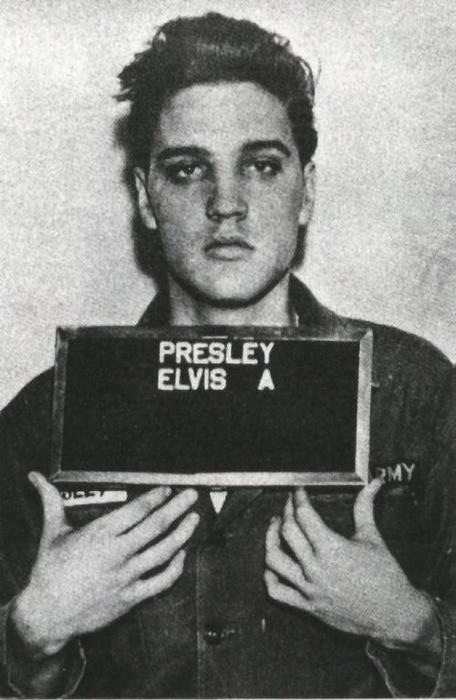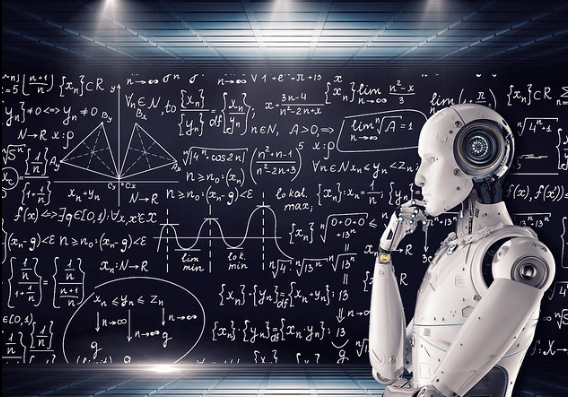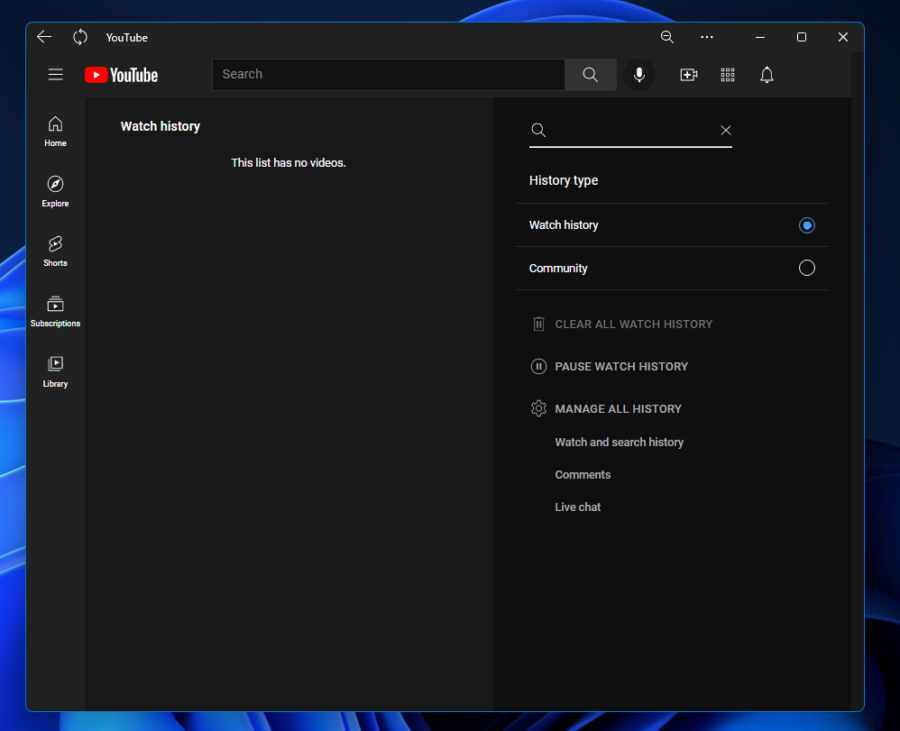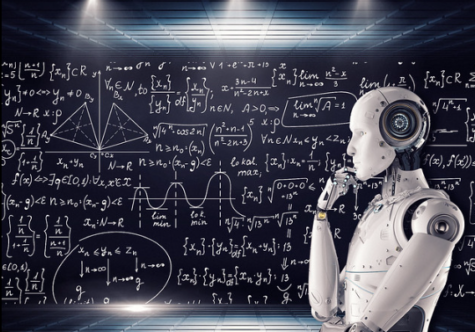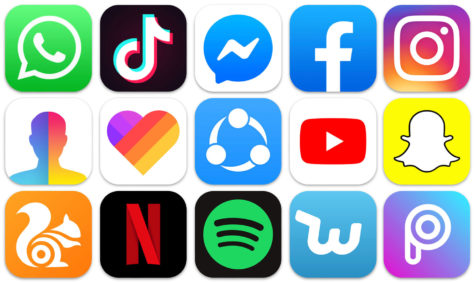How to ‘install’ websites, and why you probably shouldn’t.
April 17, 2022
Have you ever wanted to make a website feel like its own program on your computer? Just like File Explorer, Finder, or Settings? You can with ease, and it takes about 10 seconds. On Chrome or similar browsers (such as Edge or Opera), which you are probably using, click three dots, more tools, and click ‘Create Shortcut’. You also want to make sure you have ‘open as new window’ checked/clicked. This works on Windows, MacOS, and Chrome OS.
This feature of Google Chrome and its derivatives works on any website. Think Google Maps, Netflix, Spotify, Google Docs, Cool Math Games, Wordle you name it, it will work! There will be a refresh button and an undo button on the title bar for your ease. To open it back in Chrome, you will find that option in the three-dot menu. And, you can add it to your dock or taskbar, or start menu.
However, this has a downside to why I would not call this the greatest solution or the most convenient way to use a website, because the window takes too long to open, and you will not have tabs available. It is not more convenient than, say, a typical and familiar bookmark that you are probably familiar with.