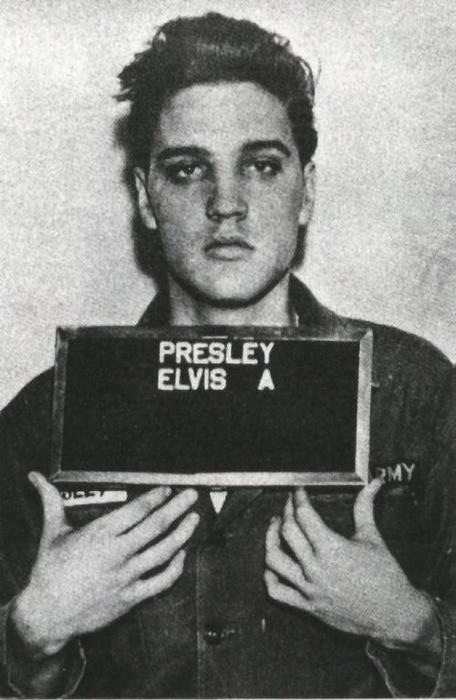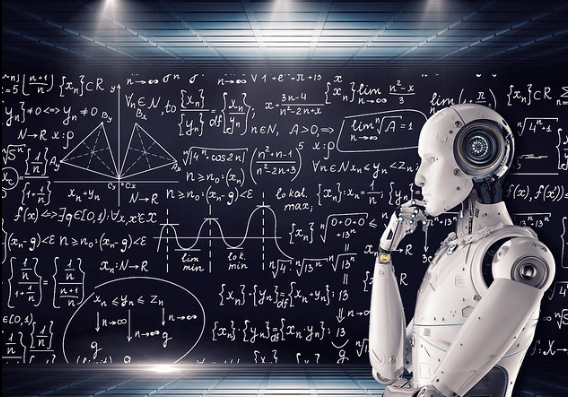Nintendo Switch button mapping
Basics of Fortnite
December 1, 2020
Like always, to play any game you need buttons to do anything on the game. Councles vary from PC, Playstation 4 & 5, Xbox series X, and Nintendo Switch original & lite. Today we are talking and creating a list about the Nintendo Switch button mapping for Fortnite.
- The left joy con is to move around.
- The right joy con is to look around.
- The D-pad is to emote or to open up your inventory
- ZR trigger is to shoot.
- ZL trigger is to aim.
- L button is to scroll left in your inventory
- R button is to scroll right in your inventory
- B button is to jump.
- Push right joy con down to crouch.
- Push left joy con down to sprint.
- A button is to build.
- Holding the A button is to edit builds.
- To drop stuff from your inventory, open inventory, then push the X button to drop whatever amount of ammo or materials, and Y button to split ammo or materials.
- Minus button to open the map.
- Plus button is to open the Friends list or options menu.
Now that you know the Nintendo Switch controls for Fortnite, you can start playing Fortnite on Nintendo Switch! Take my word, that it is fun to play Fortnite on Nintendo Switch. Fortnite isn’t for everyone because there are haters out in the world somewhere. I love Fortnite because during summer break I was always