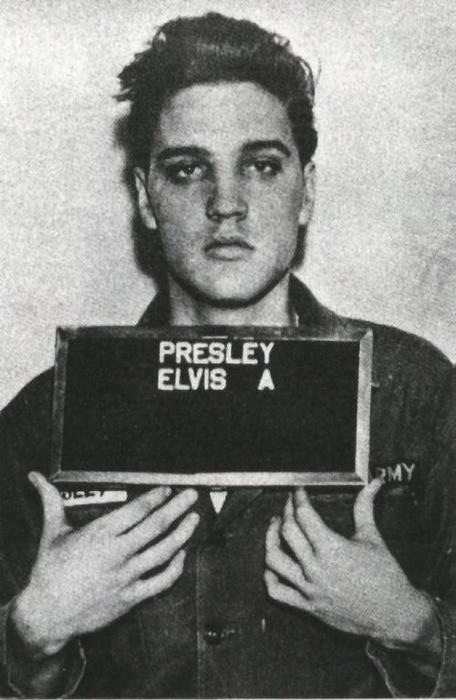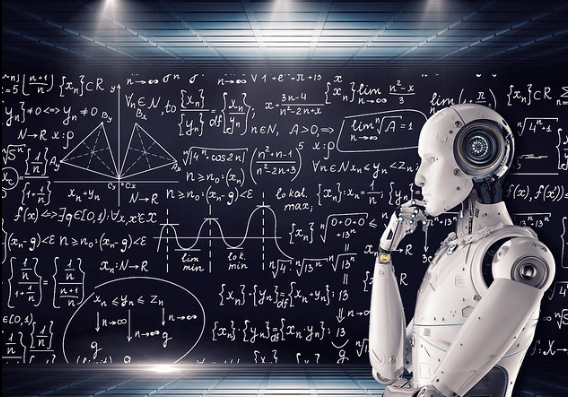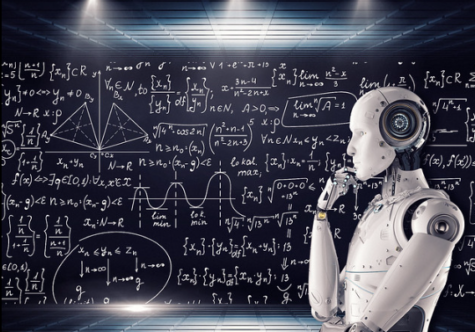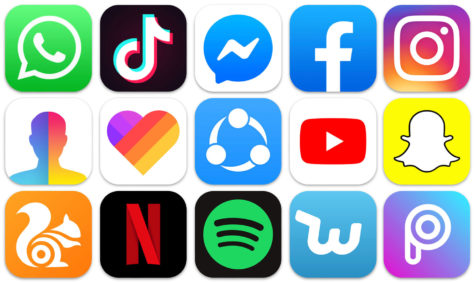How to build a PC
Computers
December 4, 2020
When building a computer I usually start by taking out the motherboard, I put it on top of the box just so it’s not touching any metal components that can fry the board. Once I take out the mother I start by putting in the cpu which would go in the little square socket in the motherboard. This is the most risky part of the build because on the cpu there are thousands of little brackets and if just one breaks it kill you whole pc. So when you’re putting it in you want to line up the sides. There should be a little gold arrow on the cpu and another gold arrow on the motherboard, you want to put those together. Once you put the cpu in you dont push on it it should just go in so if it doesn’t go in it means either you put it in wrong or the cpu isn’t compatible with the motherboard.
Ok so once you finish with that the next step depends on the parts you pick if you have a water based build with water cooling then you might want to wait on installing the AIO but if it’s just one fan to cool it then you can add it right now. After this you should connect the power supply cables onto the power supply. After this maybe ad your ram sticks.once your done with all of this you should add your graphics card if you have one. After this you are pretty much done.
If you want a further explained video please consider subscribing to my youtube channel nolimitkilu where I’ll post a video on how to build a pc maybe after Christmas.