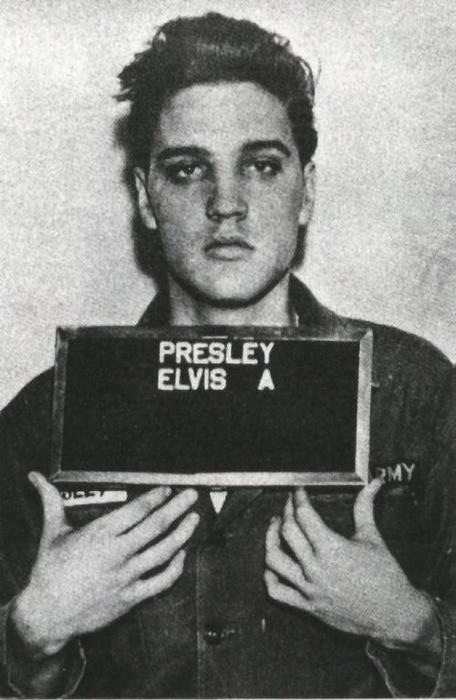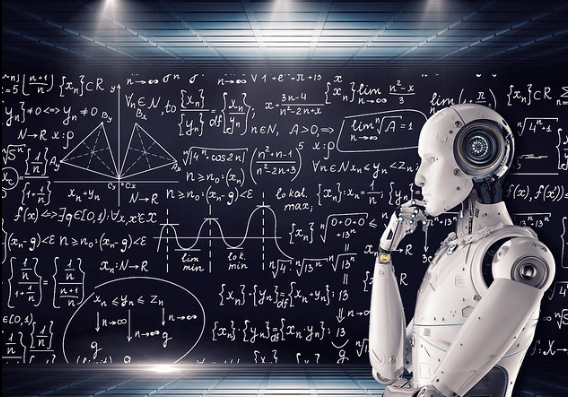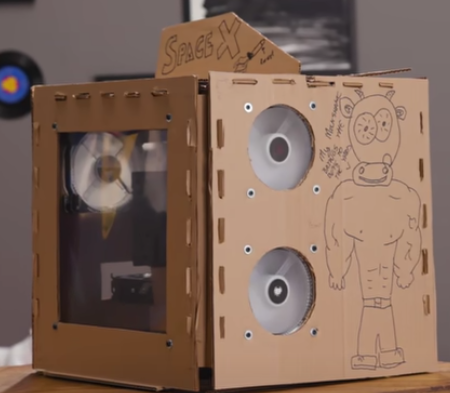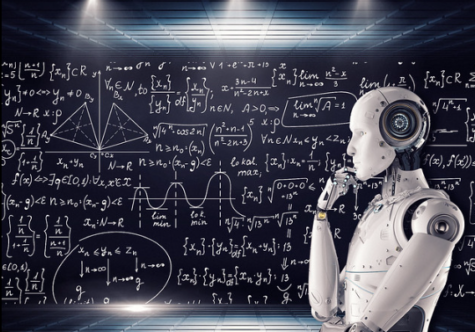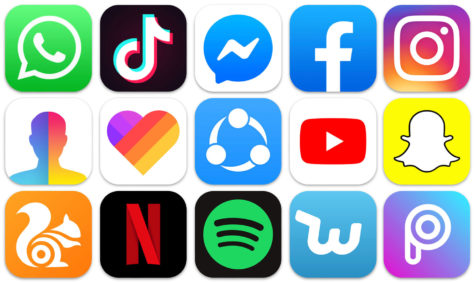Best PC For $1000 and Less!
Best PC For $100 and Less!
February 26, 2022
Everyone these days want to build or have their own PC, I am one of them and saving up for one, and one of the problems is people wondering “What are good parts for a PC when on a budget?” And I am here to tell you some good parts for a PC when on a budget.
CPU’s, A CPU is the brain or heart of a computer, CPU stands for Central Processing Unit,it is important to have a good one to improve processing speeds but there are two main options Ryzen and Intel, Intel is good for general work like for school or a business computer while Ryzen is more centered towards gaming. For Ryzen I would recommend the Ryzen 5, I chose this because it has great speed, and a great amount of cores for it only costing $220. For Intel I would recommend the i5 because it has good speeds and costs only $279.
Motherboards, a motherboard is important because they connect everything together, the nervous System if you would. For Ryzen I would recommend the Gigabyte B550 GAMING X ATX AM4 Motherboard because it has room for everything you would need and it only costs $189. For Intel I would recommend the Asus Prime because it has all the room you would need and it only costs $139.
Fans, a fan is meant for cooling the pc because when overclocking a PC can reach 100° F and need cooling but not have it. I would recommend the Cooler Master Hyper 12 because it is a good quality fan, spins at 650-2000 rpm and only costs $44 per fan.
Case, a case is the body or outer shell of a pc. The better cases have increased airflow which is why I recommend the Phanteks Eclipse P300A Mesh ATX Mid Tower Case, it has amazing airflow and is mostly mesh which is amazing to cool down your PC and the best part is that it only costs $94.
RAM, RAM is the amount of memory you have, there are no best brands but it would be best to have 2 8GB sticks of ram at 3200 mts(mega transfers per second) to have the best speeds.
Storage, for storage you have 2 options, SSD cards and Hard Drives just like with Intel and Ryzen each has different qualities if you want faster speeds use a SSD card but if you want more memory use a Hard Drive. I would recommend using the Western Digital Hard Drive because it has great storage capacity and only costs $135. I do not recommend using a SSD card because they generally cost more money than a hard drive.
GPU, a GPU is the graphics card or Graphic Processing Unit of your computer, the better your GPU the better graphics your PC will be able to handle. I would recommend the Asus Phoenix Fan Oc because of its great core clock, and it only costs $215.
Power Supply, a power supply is the most power your PC will be able to siphon to all of its components. I would recommend the EVAQ BBQ for its 600w capacity and how it only costs $44.
OS, the OS is the operating system you are using. I would recommend you use Windows 10 because it is the most advanced and bug-proof OS windows has this date. You could also use LINUX but Windows OS’s have more options for you to use, if you are really on a budget use LINUX because it is free.
In conclusion f you get everything on this list you will only spend $1090, with tax, which is a good cost if you are building your own PC, if you want one less than $1000 then buy a Pre-Built one seeing as how you can get good quality computers for $700 or less. If you want to use a good website to store all of this information and get all the best deals on these parts use pcpartpicker.com